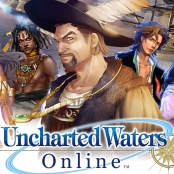Recharge and top up your Uncharted Waters Online (PC) - Razer Link! Safely buy the most affordable Uncharted Waters Online (PC) - Razer Link Top Up in Philippines, backed by 10x Money-Back Guarantee, only at Lapakgaming Philippines! Top-up payments with QR, GCash, Grabpay, Paymaya, ShopeePay, Cebuana.
Available various Uncharted Waters Online (PC) - Razer Link top up payment methods available at Lapakgaming
About Uncharted Waters Online (PC)
Uncharted Waters Online is a free-to-play seafaring sandbox MMORPG set during the Age of Discovery. Developed by KOEI TECMO GAMES CO., LTD and published by Papaya Play, the game immerses players in a vast open world where they can explore, trade, and engage in naval combat.
Gameplay Overview
Players begin by selecting one of six nationalities: England, Dutch Republic, Kingdom of France, Spanish Empire, Kingdom of Portugal, or Republic of Venice. Each nation offers unique storylines and quests. Players can choose from three primary classes—Adventurer, Merchant, or Soldier—each with distinct skills and career paths.
- Adventurers: Focus on exploration, discovering new lands, artifacts, and engaging in quests that delve into historical events.
- Merchants: Engage in trading goods across various ports, capitalizing on market fluctuations to amass wealth.
- Soldiers: Specialize in naval combat, protecting merchant fleets, battling pirates, and participating in large-scale sea battles.
Key Features
- Expansive World: The game features a detailed map based on real-world geography, allowing players to sail to numerous ports and continents.
- Ship Customization: Players can acquire and customize a variety of ships, enhancing performance and aesthetics to suit their playstyle.
- Dynamic Economy: The in-game economy fluctuates based on player trading activities, creating opportunities for profit and strategic trading.
- PvP and PvE Combat: Engage in battles against AI-controlled ships or other players, with mechanics that require strategic planning and skillful execution.
- Historical Quests: Missions and storylines are inspired by historical events, providing an educational aspect alongside entertainment.
What is Uncharted Waters Online (PC) - Razer Link on Lapakgaming?
Uncharted Waters Online (PC) - Razer Link on Lapakgaming is a service that facilitates the purchase of in-game currency, known as Uncharted Waters Coins (UWC), for the MMORPG Uncharted Waters Online. This service utilizes Razer Gold, a virtual credit system, to streamline transactions.
How It Works:
- Generate a Razer Payment Link:
- Log in to your Uncharted Waters Online account on the Papaya Play website.
- Navigate to the payment section and select Razer as your payment method.
- Choose the desired denomination of UWC and generate a payment link.
- Purchase via Lapakgaming:
- Visit Lapakgaming's Uncharted Waters Online (PC) - Razer Link page.
- Paste the generated Razer payment link into the designated field.
- Select the corresponding UWC denomination and choose your preferred payment method from options like GoPay, DANA, OVO, QRIS, and more.
- Complete the payment process.
- Receive In-Game Currency:
- Upon successful payment, the purchased UWC will be credited to your Uncharted Waters Online account, allowing you to enhance your gaming experience.
Benefits of Using Lapakgaming:
- Multiple Payment Options: Lapakgaming offers a variety of payment methods, including e-wallets and bank transfers, catering to diverse user preferences.
- Competitive Pricing: The platform provides affordable rates for UWC, ensuring value for your money.
- Secure Transactions: Lapakgaming employs robust security measures to protect user information and transaction integrity.
By utilizing the Uncharted Waters Online (PC) - Razer Link service on Lapakgaming, players can conveniently and securely acquire in-game currency to enhance their adventures in the Age of Discovery.
How to Top Up Uncharted Waters Online (PC) - Razer Link
- Open the website www.lapakgaming.com/en-ph using your PC or smartphone.
- Next, find and select Uncharted Waters Online (PC) - Razer Link.
- Then, choose the desired Top Up amount.
- Afterward, input the quantity you wish to purchase.
- The next step is to choose a payment method. You can pay using E-Wallet (GCash Grabpay, Paymaya), Over Counter (Cebuana), Transfer Bank (BPI, Banco de Oro, Metrobank, Land Bank, UnionBank).
- Enter your account details.
- Provide your Contact email address. Make sure to input an active email that you regularly use.
- Enter any Promo Code you might have. Leave it blank if you don't have one.
- Click Buy Now, and you will receive a payment code. Proceed to make the payment using your chosen method.
- Upon a successful transaction, Items will be promptly delivered to your game account. No need for registration, log-in, voucher code redemption, or entering PIN codes.