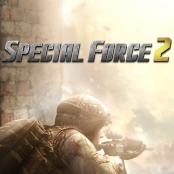Recharge and top up your Special Force 2 (PC) - Razer Link! Safely buy the most affordable Special Force 2 (PC) - Razer Link Top Up in Malaysia, backed by 10x Money-Back Guarantee, only at Lapakgaming Malaysia! Top-up payments with GrabPay, Boost, Touch 'n Go, ShopeePay, DuitNow QR, Cryptocurrency, Maybank, CIMBclicks, RH Bank, Public Berhad Bank, Hong Leong Bank, AM Bank, UOB, Bank Rakyat, OCBC, HSBC.
Available various Special Force 2 (PC) - Razer Link top up payment methods available at Lapakgaming
What is Special Force 2?
Special Force 2 is a high-energy, multiplayer first-person shooter (FPS) that immerses players in the role of elite soldiers battling in intense combat scenarios. Developed by Dragonfly GF Co., LTD and published by Gameforge, the game is a continuation of the Special Force franchise. Launched on May 19, 2015, it brings a wide array of weapons, equipment, customizable characters, and an exciting range of game modes.
Special Force 2 Gameplay
What sets Special Force 2 apart is its fast-paced, strategic gameplay. Players can engage in solo missions or team up with friends (up to 16 players) for multiplayer action. The game offers diverse maps and game modes, ensuring that no two matches are ever the same. The integration of the Unreal Engine 3 enhances the game’s graphics and sound design, making every battle feel authentic and intense. The inclusion of customizable weapons and characters allows players to adapt to their unique playstyle, adding a layer of personalization to each battle.
Special Force 2 System Requirements
Before you jump into action, make sure your PC meets the minimum system requirements. While Special Force 2 is an intense game, it doesn't require top-of-the-line hardware. Here’s what you’ll need to get started:
- CPU: P4 3.0 GHz or comparable
- RAM: 1 GB
- Graphics: Geforce 6600 or comparable
- DirectX: Version 9.0c
- Operating System: Windows XP (or newer)
- Storage: Minimum of 4 GB free space
These requirements ensure that you can enjoy a smooth gaming experience even on older PCs. However, for optimal performance, having better specs (especially in terms of CPU and RAM) will give you a more seamless gameplay experience.
What is SFC in Special Force 2?
In Special Force 2, SFC stands for Special Force Currency, a virtual in-game currency used to purchase items such as weapons, skins, and other enhancements. If you're looking to upgrade your gear or personalize your character, SFC gives you the power to enhance your gaming experience.
Note that SFC won't be operational in some versions of the game client, so it's essential to make sure you are on a supported platform. Any SFC credits charged to unsupported clients will be redirected to your active game service.
What is Top Up via Razer Link?
Razer Gold is a virtual credit system that allows you to purchase in-game items, game credits, and exclusive offers for over 33,000 games and apps worldwide. This system works by letting you load credits into your Razer Gold account, which can then be used to purchase items in games like Special Force 2. You can buy Razer Gold PINs from a variety of channels and use them to top up your account.
How to Top Up Special Force 2 via Razer Link
Follow these easy steps to top up your Special Force 2 (PC) account using Razer Link:
- Before you can top up your Special Force 2 account, you'll need a Razer account. If you don’t already have one, it's easy to create an account on the official Razer website. If you already have an account, simply login to get started.
- Once your Razer account is ready, the next step is to add funds to your Razer Gold account.
- Once your Razer Gold account is loaded with funds, head to the Special Force 2 top-up section on Lapakgaming. Select Razer Gold as your preferred payment method. This will link your Razer Gold account to your Special Force 2 account for a seamless top-up process.
- Now that your Razer Gold is linked to Special Force 2, simply select the amount you want to top up. Once you've made your selection, confirm the transaction and the funds will be added to your Special Force 2 account.