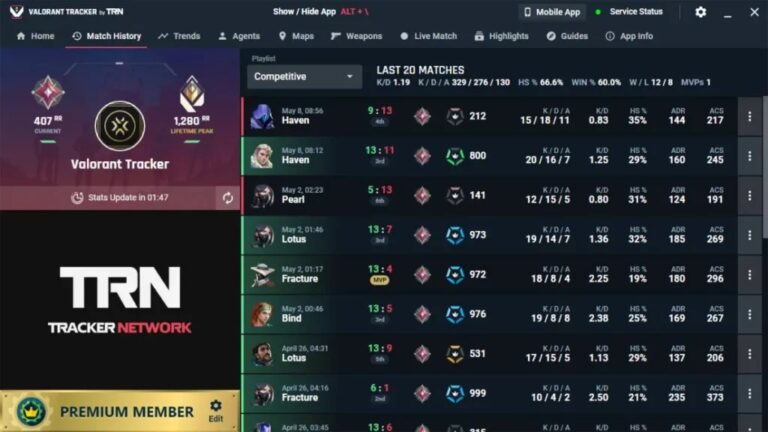Want to improve your performance in Valorant? Valorant Tracker is a must-have tool. It allows you to track your gameplay statistics in detail.
By doing so, you can identify areas that need improvement and monitor your progress over time. Tracker also offers various features that can help you become a better player.
So, what is Valorant Tracker? What are the benefits of using it? Let’s read more information below!

What Is Valorant Tracker?

Valorant is a first-person shooter game that combines complex tactical and strategic elements with unique characters and exciting gameplay.
To become a better Valorant player, regularly monitoring your performance statistics is key. Unfortunately, tracking performance stats in Valorant is not always straightforward.
In-game, the information available is limited and difficult to analyze deeply. Fortunately, there are several apps or software options to help overcome this, one of which is using Valorant Tracker.
As the name suggests, Valorant Tracker is an app or software that allows you to track your gameplay statistics in detail. This app offers various features to help you become a better player, from basic stats (K/D, ACS, wins), match history, performance trends, ranking compared to other players, to agent statistics.
Ascent Valorant: Map Location, Callouts, and Best Agent Options
Benefits of Using Valorant Tracker

These are the benefits to using the tracker.
Accurate Performance Tracking
Using Tracker, you can track your performance accurately. This software has comprehensive statistical data such as win rate, K/D, headshot percentage, Average Combat Score (ACS), and more, making it easier for you to understand your strengths and weaknesses in various aspects of the game.
Not only that, but this tool also reviews your match history to see your performance over time, analyzing patterns and trends to identify areas for improvement.
Deep Gameplay Analysis
Tracker is not just a typical statistic tracking app; it also offers deep analysis of your gameplay style, helping you identify bad habits and unnoticed weaknesses, such as unstable aim, inappropriate agent selection, or ineffective team strategies.
After identifying your shortcomings, you can create more effective and dynamic strategies and choose agents that best suit your play style and team strategy.
Monitoring Statistical Changes
Another benefit of using Valorant Tracker is the ability to monitor statistical changes over time. This lets you measure the effectiveness of your training.
This statistical data can also guide you in focusing on areas that need improvement and training more purposefully.
How to Install Valorant Tracker
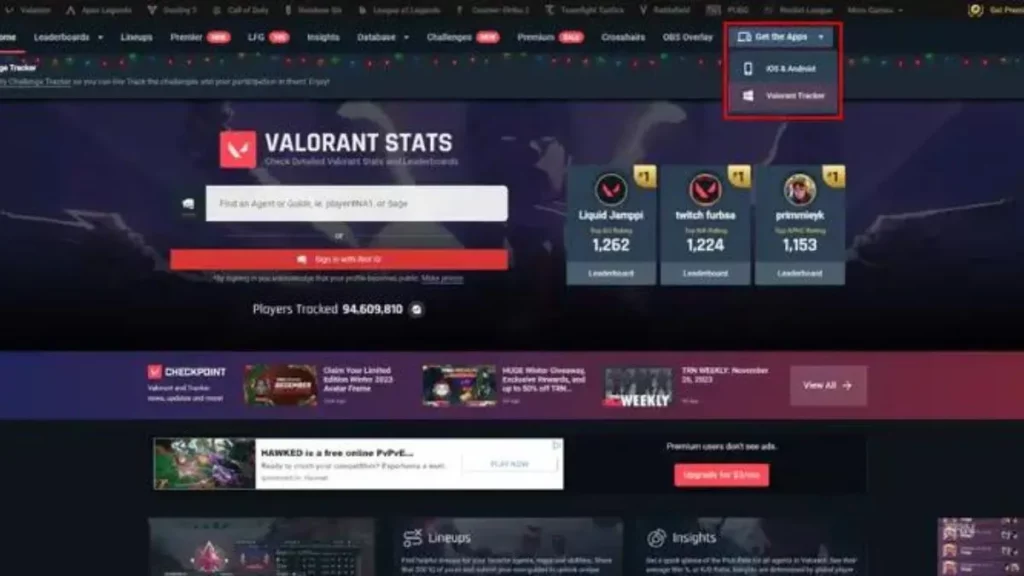
Interested in installing thistTracker and experiencing its benefits for yourself?
If yes, here are the steps to install Valorant Tracker that you can follow.
- Visit the Valorant-specific Tracker.gg website through your browser.
- Look for and click the “Get the App” button.
- Choose the app version suitable for your device, available for iOS, Android, and Windows.
- For Windows, click the “Download Now” button. For mobile, scan the displayed QR code.
- A window may pop up asking if you allow the app to make changes to your device. Click “Yes” to continue the installation.
After the download process is complete, you can begin installing Tracker. Note that the following steps are for Desktop users only.
- When the Tracker Installer appears, click “Next”.
- Select the desired app storage location.
- Read and agree to the terms and conditions of app use.
- The next screen will ask about adding an optional app. You can skip this and continue the installation process by clicking “Next”.
- Read the privacy policy explaining how the app handles your data, then choose “Accept & Install” to proceed with the installation.
- Wait for the installation process to complete, then select “Launch” to run the app.
How to Use Valorant Tracker
To use Valorant Tracker, ensure you have an account first. If not, follow these steps to create an account and start using it.
- Open the website https://tracker.gg/valorant, then click “Sign In” and create a new account if you don’t already have one.
- Click “Profile” and choose “Linked Accounts”. Select the Riot Games option and link your Riot account to the Valorant Tracker website.
- Once connected, all your stats from matches, Kill/Death (K/D) ratios, Win/Loss (W/L) ratios, and other statistics will be imported to the website.
- You can use the search bar on the main Valorant page to find data on specific players, agents, and more.
That’s the information about Valorant Tracker to enhance your playing performance. Good luck trying it out!