Your ML profile avatar says a lot about you as a player in Mobile Legends because it’s your virtual identity in the game.
In this article, we’ve gathered 150 downloadable ML profile avatar ideas that will help you stand out, show off your personality or mood, and level up your style.
What is Profile Avatar in Mobile Legends?
When it comes to Mobile Legends: Bang Bang (MLBB), your Profile Avatar is a digital representation of you in the game, giving your character personality and flair. This is also kind of your own unique badge of honor that showcases your style and attitude in the MLBB universe.
LAPAKGAMING TOP UP: PAY LESS, PLAY MORE!
So, why is it important? Well, every time you jump into a match, players see your avatar. It’s like a first impression; it’s how you introduce yourself before the fighting even starts. And who doesn’t want to make a memorable entrance?
The Complete Schedule of MLBB x Star Wars Event
Downloadable 150 ML Profile Avatar
Let’s talk about avatars! These are 150 ideas for downloadable profile avatars that you can use right now in Mobile Legends. We’ve broken them down into categories so you can find one that matches your style.
ML Profile Picture for Girl










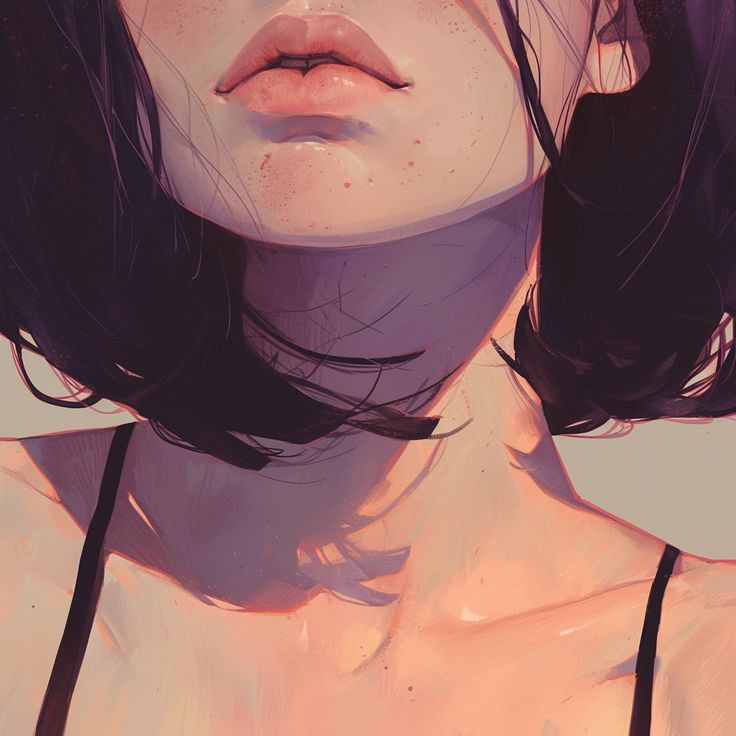




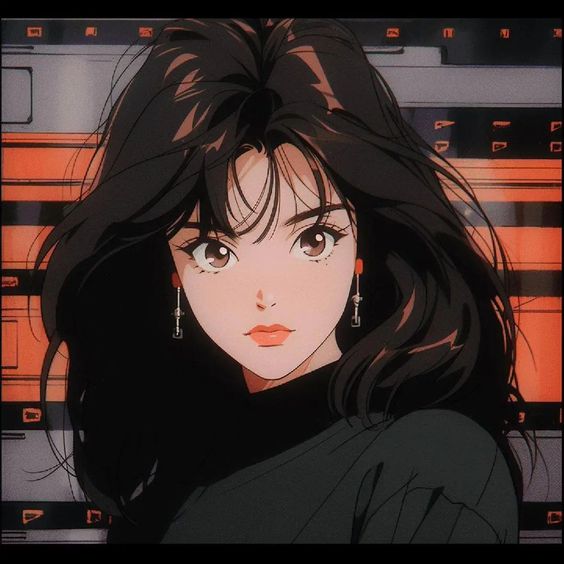


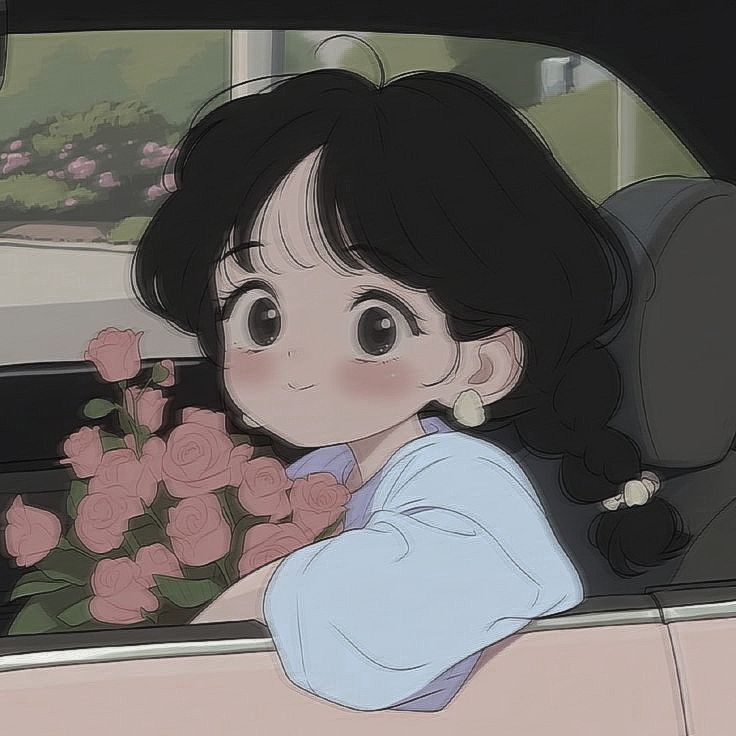




ML Profile Anime













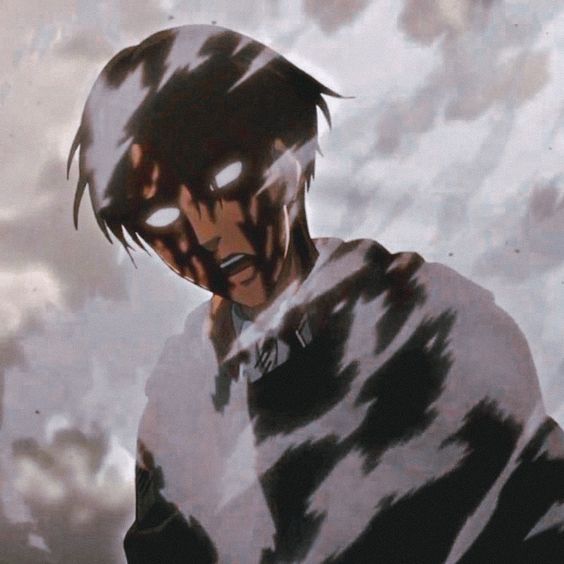





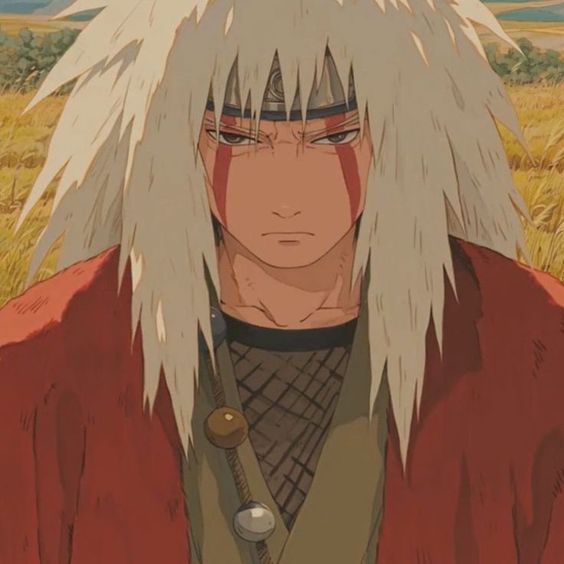

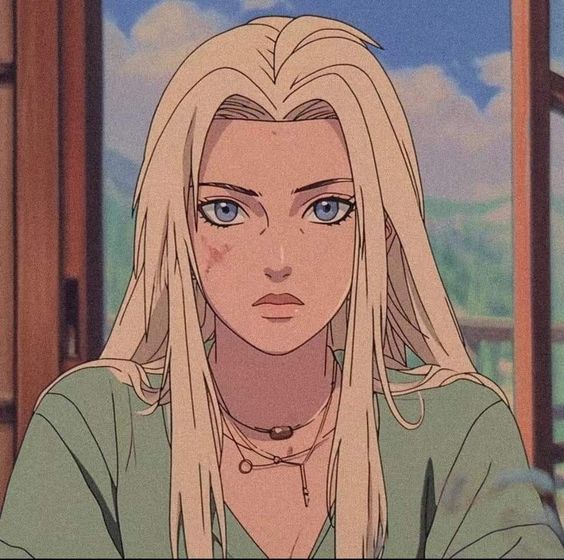

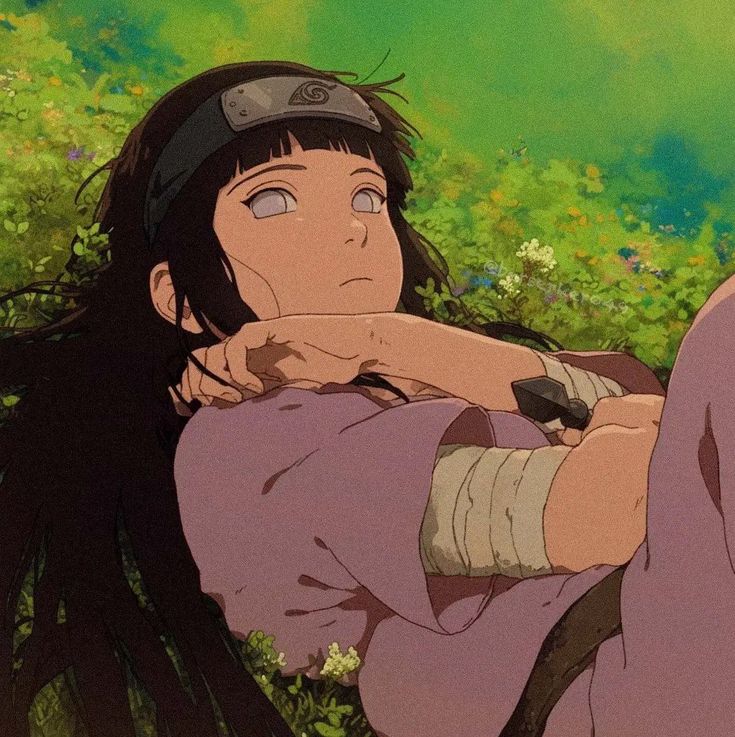
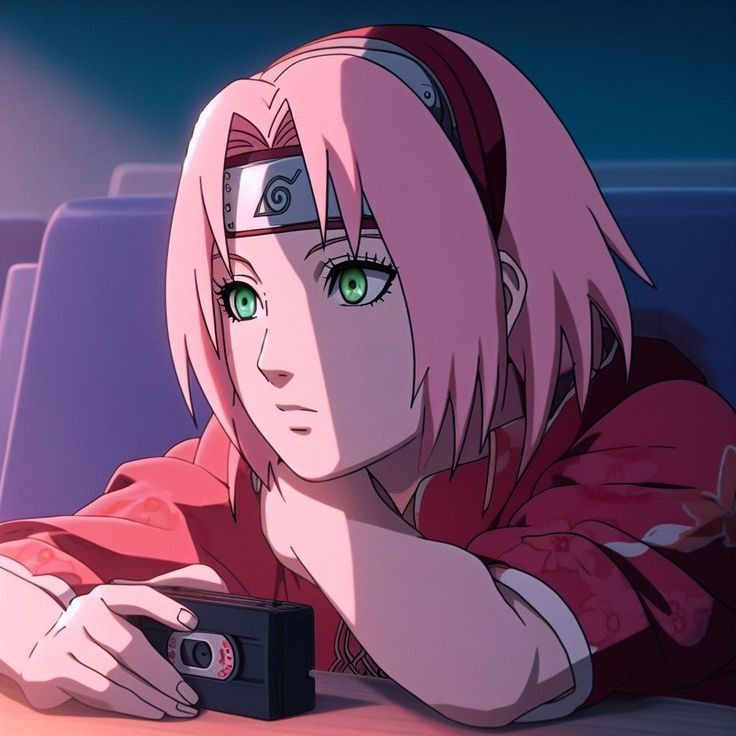

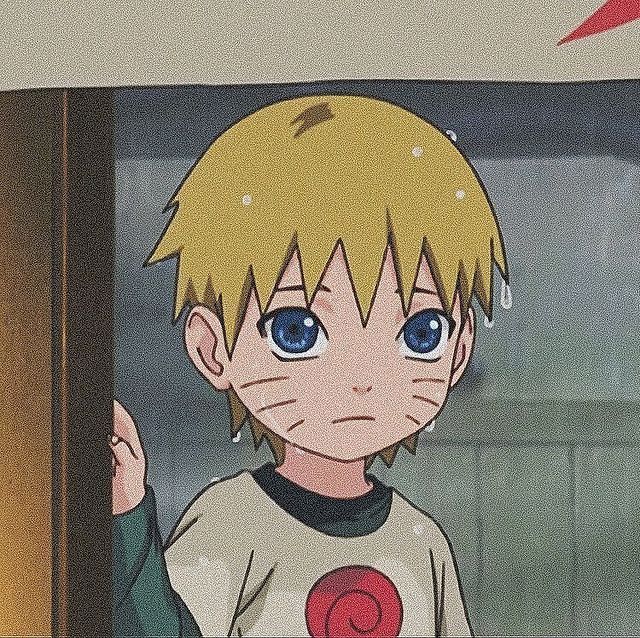









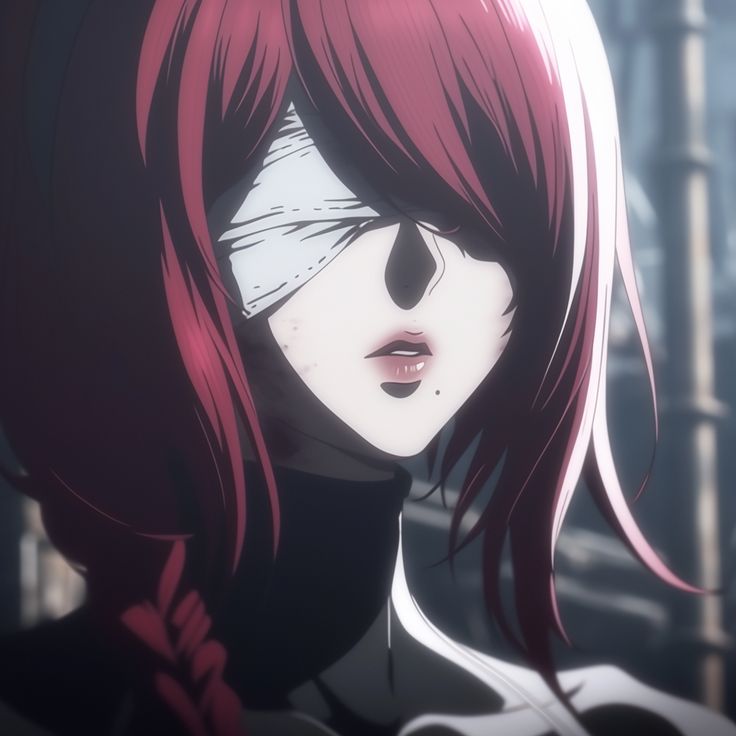








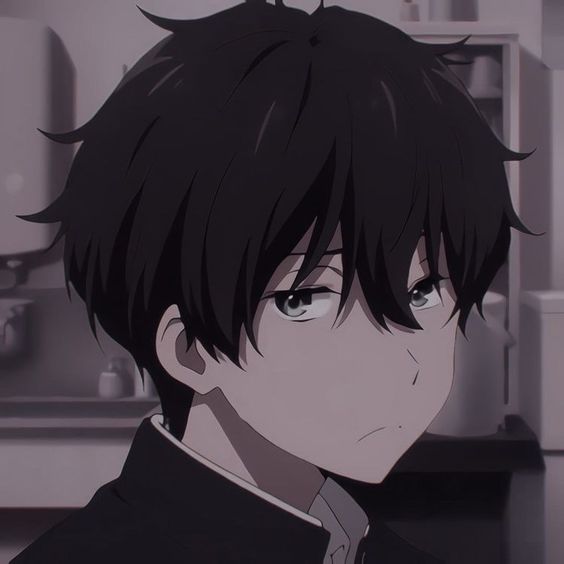



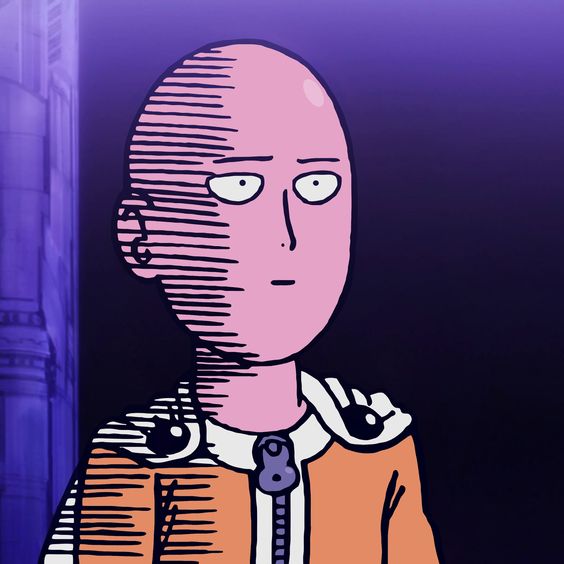

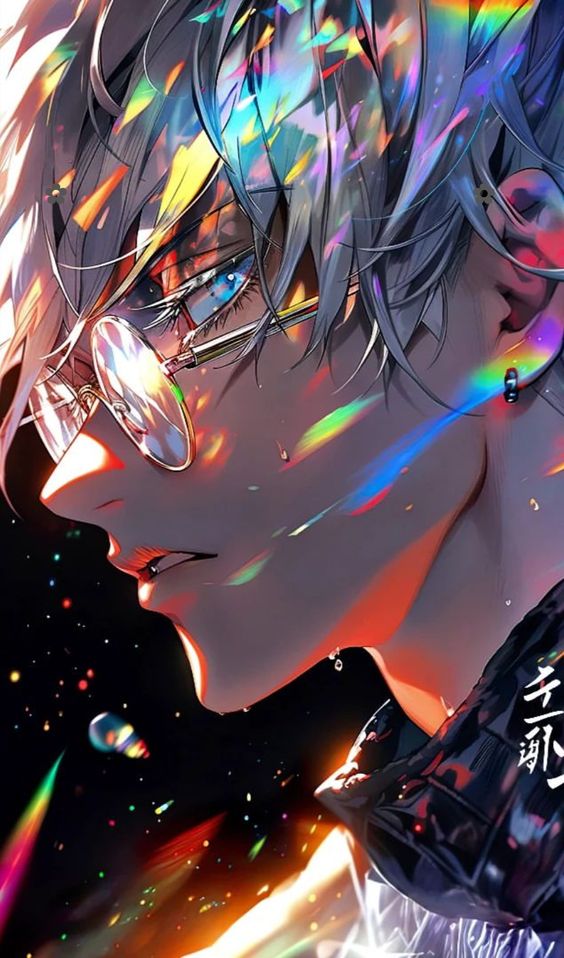


Complete Mobile Legends Ranks 2024: How It Works and Rewards
ML Profile Avatar Random HD
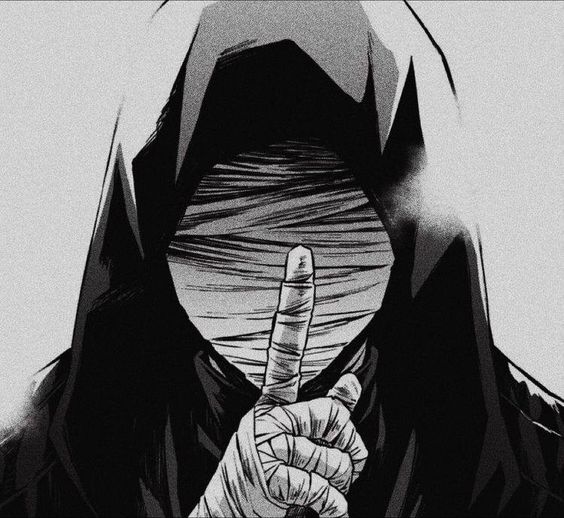

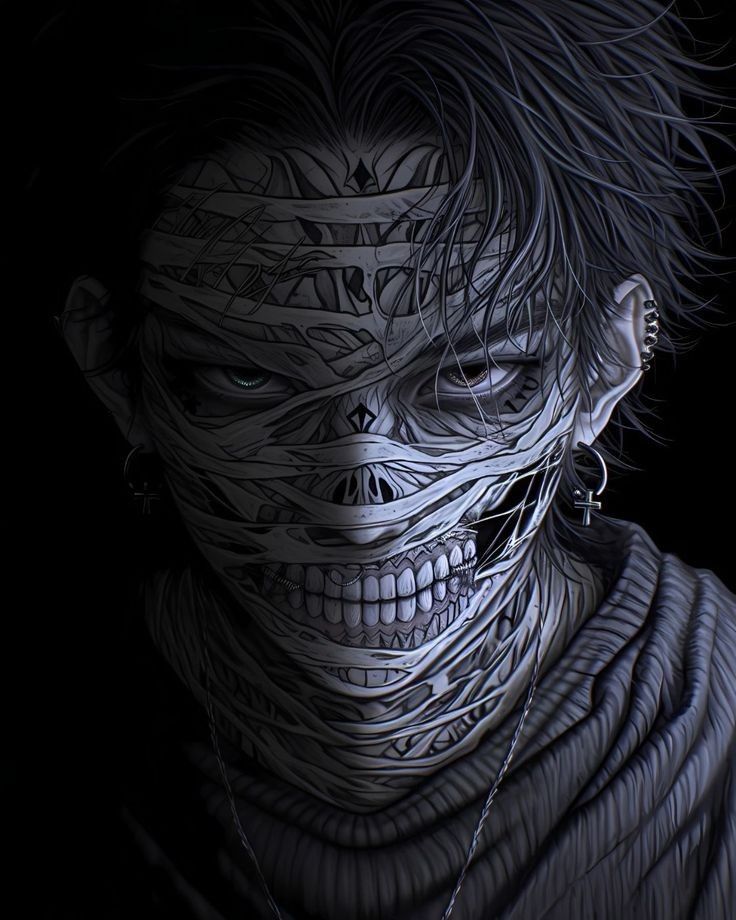
























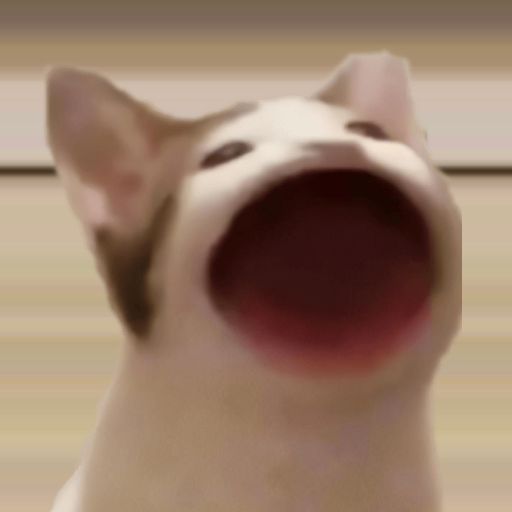






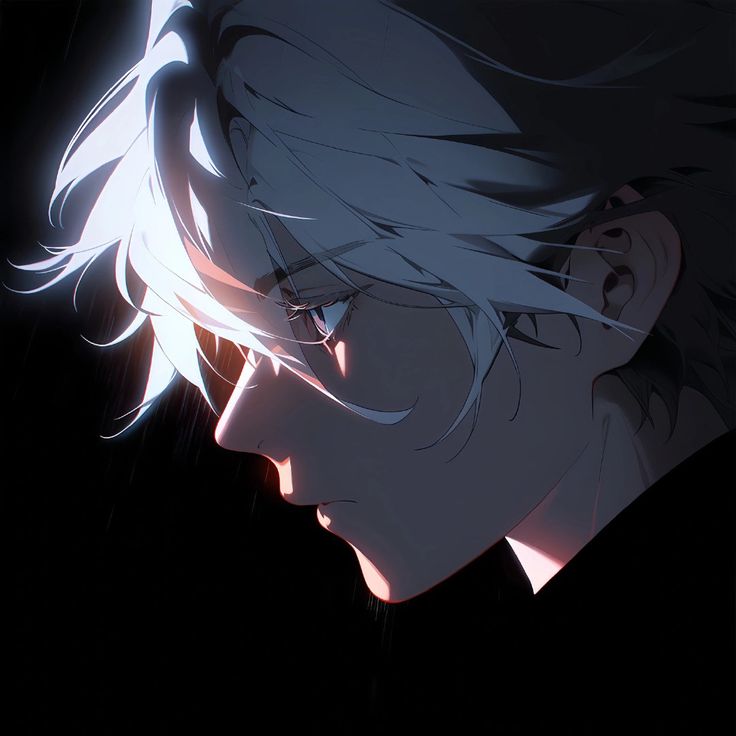




























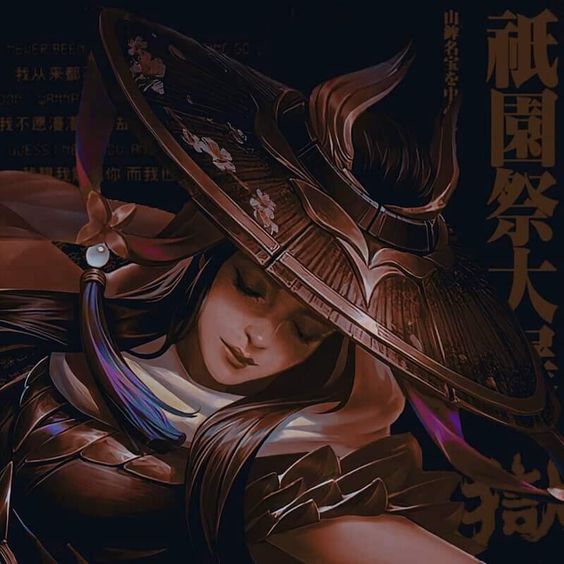












How to Change Avatar in MLBB
Want to switch things up and change your profile avatar in Mobile Legends? It’s super simple! If you want to change from a default icon to a custom photo or switch back to another avatar, here’s how you can do it in a few easy steps.
- Open the Mobile Legends app and go to the home screen.
- Tap on your profile icon at the top left.
- Once you’re on the profile page, tap on your current avatar.
- Choose between the available options: Upload a custom photo or select from MLBB’s default avatars.
- Click “OK” to confirm your new avatar.
Voila! You’ve successfully changed your avatar. Remember, if you’ve been changing avatars too frequently, there might be a cooldown before you can make another change.
Best Thamuz Build 2024 to Maximizing Thamuz in Mobile Legends!
Common Problems When Changing Your Avatar
Sometimes, things don’t go as smoothly as planned. Here are some common problems players encounter when trying to change their profile avatar, along with easy solutions.
1. Unable to Upload Photo
If you’re having trouble uploading a photo for your avatar, check these things:
- File Size: Make sure your photo is between 100KB and 500 KB.
- File Type: Your image should be in a supported format (JPG or PNG).
- Content Guidelines: Avoid using inappropriate photos, like those with sensitive content or explicit material.
2. Avatar Change Cooldown
Changing your avatar too often can trigger a cooldown period. Mobile Legends has a 7-day waiting period before you can change your avatar again. So, if you’ve recently updated your avatar, you might need to wait a bit before trying another change.
3. Facebook Profile Sync
If you want to use your Facebook profile picture as your MLBB avatar, make sure to bind your Mobile Legends account to Facebook. Once linked, your avatar will automatically update to match your Facebook profile picture. However, if it doesn’t update, try re-binding your account or logging out and back in.
The Best Miya Build 2024 to Make Her a Deadly Archer
Changing your ML profile avatar is a fun and simple way to add a personal touch to your Mobile Legends profile. With these 150 ML profile avatar ideas, you can easily find something that matches your style.
So why settle for the default when you can make your avatar uniquely yours? Try out these ideas, personalize your profile, and let your avatar reflect what kinda type of player you are!
LAPAKGAMING TOP UP: PAY LESS, PLAY MORE!


