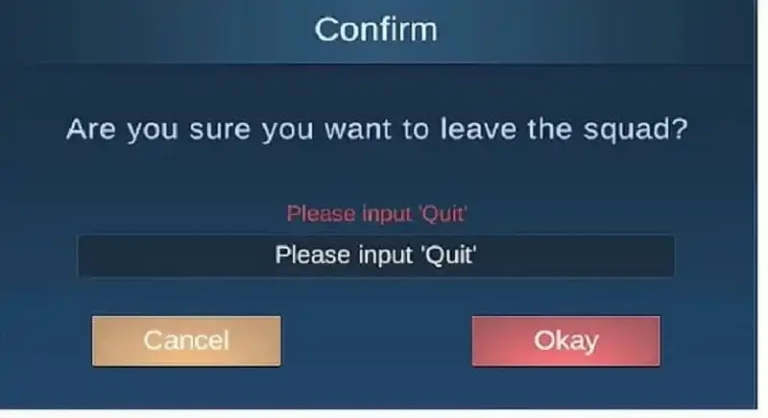Mobile Legends (ML) constantly updates with exciting new features, including the Squad system, which helps players team up, strategize, and play together more effectively. But sometimes, the squad you’re in may no longer fit your needs, and leaving might be the best option.
In this article, we’ll walk you through how to leave a squad in ML and explain some of the common reasons for leaving, along with tips on how to avoid this situation in the first place.
Complete Mobile Legends Ranks 2024: How It Works and Rewards
Why You Might Want to Leave Your Squad
Before we get into the steps, let’s look at a few common reasons why players consider leaving their Mobile Legends squads. If one of the reasons below exists, then you probably indeed need to leave your squad.

Inactive Members
One of the biggest issues is inactivity. If your squad members aren’t playing much anymore, it becomes hard to enjoy team play, especially when you’re looking to rank up or join events together.
Lack of Coordination
A squad is supposed to help with teamwork, but if there’s little communication or effort to coordinate during matches, it can get frustrating. Mobile Legends relies heavily on teamwork, and without it, your experience can suffer.
Different Playstyles
Sometimes, it’s just a matter of playstyle. If your squad prefers a different approach to the game than you do (whether it’s too aggressive or too passive), it can feel off. It’s hard to enjoy the game when you’re not on the same page.
Personal Conflicts
Disagreements or tensions between squad members can make it uncomfortable to keep playing together. Sometimes, it’s just better to move on.
Starting a New Squad
Maybe you want to leave because you’re thinking of starting your own squad with friends or more active players. That’s a great reason to move on.
Terizla ML Guide: Skill Combos, Builds, Counters, and More!
How to Leave a Squad in Mobile Legends

If you’ve decided it’s time to part ways with your squad, here’s a simple guide on how to leave a squad in ML.
- Login to Mobile Legends: Open the game and log into your account.
- Go to Squad Information: Once you’re in the game, tap on the “Squad” icon from the main menu to access your squad details.
- Click Manage Squad Members: In the Squad Information menu, look for “Manage Squad Members” or a similar option (it’s usually the third section).
- Select the Exit Button: Here, you’ll see the option to exit. Make sure you think it thru before hitting it.
- Confirm Your Decision: Once you’re sure, hit the confirm button, and you’ll be removed from the squad.
- You’re Done!: After this, you’re officially out of the squad and free to either join another one or play independently.
Complete List of ML Season Skin: From Season 1 to 34
How to Avoid Needing to Leave Squad
While leaving a squad is easy, sometimes the issues that cause people to leave can be resolved. Here are some tips to keep your squad strong and active:
Encourage Activity
Keep the squad engaged by setting up regular game sessions, especially for ranked matches or special events. This keeps things lively and helps everyone stay motivated.
Improve Communication
Good communication is key. Use in-game chat, social media, or apps like Discord to stay in touch. Discuss strategies and team roles to keep things organized and fun.
Create Fun Squad Events
Hosting casual squad matches or mini-tournaments can help build camaraderie. This can turn an inactive squad into a thriving one.
Recruit Active Players
If your squad members are dropping off, consider recruiting new, active players who share your goals. This can breathe new life into the squad.
Resolve Conflicts Early
If there are personal issues between members, address them openly. Many misunderstandings can be fixed with a little communication, helping to keep the squad together.
Leaving a squad in Mobile Legends is a straightforward process, but it’s important to think about why you’re leaving. Whether it’s due to inactivity, poor teamwork, or personal differences, leaving isn’t always the only solution.
By keeping your squad active, communicating better, and addressing issues head-on, you might find that you don’t need to leave after all.
However, if leaving is the right choice for you, the steps are easy to follow, and you’ll be free to find a squad that better fits your needs or start fresh with a new one.