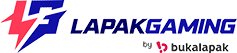For enthusiasts of first-person shooter games, Point Blank Beyond Limits, or PB, is a renowned online FPS set in a cold war scenario. With up to 16 players in multiplayer mode, Zeppeto’s game offers a visually stunning experience, featuring diverse weapon choices and game modes.
Curious about downloading and playing PB? Explore the steps to download, register an account, and gain insights into playing Point Blank effectively. Here’s the complete know how.
How to Download Point Blank

Wondering how to download Point Blank Beyond Limits on PC? The process is straightforward – visit www.pointblank.id, navigate to “Game,” and select “Download.”
Opt for Full Client, Partial Client, or Manual Patch as needed. Once downloaded, unzip the file PointBlankInstall.part1.rar and install PointBlankInstall.exe.
Steam Spring Sale Dates: When is The Next Steam Sale
Installing Point Blank on Your Computer
After download it successfully, proceed to installation process. Click on PointBlankInstall.exe, follow the prompts, agree to terms, choose the installation location, and click “Install.” Launch the game from the desktop icon post-installation.
Point Blank for PC File Size
Worried about file size? Point Blank download sizes are relatively small, requiring a minimum of 10 GB memory. Full Client is 4.1 GB, Partial Client is 4.4 GB, and Manual Patch ranges from 32 GB to 110 GB.
Schedule for Phase 1 Aspirant Part 3 2024 Mobile Legends
PC System Requirements for Point Blank
Before downloading, ensure your PC meets the minimum requirements: Windows XP/7, Core 2 Duo E600 2.4 GHz CPU, 1GB RAM, and GeForce 6600/Radeon X6000 VGA. For optimal experience, follow recommended specifications.
Registering a Point Blank Account

Visit www.pointblank.id, click “Registration,” enter necessary data, and click “Register” for a PB account. Verify via the registered email, and you’re set. Alternatively, create an account using Facebook for convenience.
Leak of Honkai Star Rail 2.1 Phase 1, Unveiling Acheron?
Tips for Excelling in Point Blank
Enhance your Point Blank gameplay by following these tips. It’s simple and relatively easy to follow if you’re an avid FPS gamers.
- Regularly practice and refine your skills, including aiming and strategic movements.
- Choose weapons matching your playstyle, considering recoil.
- Manage bullet usage wisely, reloading in safe moments.
- Utilize the mini-map to navigate maps strategically.
- Communicate and strategize effectively with your team, essential for multiplayer success.
By following these tips, you can elevate your Point Blank experience and climb the ranks swiftly. So, that’s all the details about how to download Point Blank on PC and register a Point Blank account. Let’s join the war and gain victory.