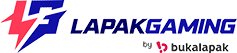Looking to elevate your Valorant gameplay with a precision-focused crosshair? Mastering TenZ crosshair code could be your key to hitting those game-changing headshots with ease. In this article, we’ll dive into the exact settings used by one of Valorant’s most iconic players, Tyson “TenZ” Ngo.
From his crosshair color to the fine-tuned details of his inner and outer lines, we’ll guide you step by step to replicate his setup, because TenZ’s crosshair settings are a must-try for any serious player.
Why is Setting Up Crosshair Important in Valorant?

Your crosshair in Valorant isn’t just a visual guide; it’s the bridge between your reflexes and your actions. A well-configured crosshair like TenZ’s helps you keep your focus on the game without unnecessary distractions. It’s all about striking that perfect balance where your crosshair is visible enough to guide your aim, yet subtle enough to avoid cluttering your view.
LAPAKGAMING TOP UP: PAY LESS, PLAY MORE!
By using TenZ’s crosshair, you’re adopting a setup that has been fine-tuned for one purpose: precision. This setup is particularly advantageous in tense situations where split-second decisions and movements make all the difference.
Valorant Tracker: Where to Download and How to Use It
Who is TenZ and Why His Crosshair Code Matters

Tyson “TenZ” Ngo is a name synonymous with excellence in Valorant. Known for his razor-sharp aim and impeccable game sense, this Canadian prodigy has made waves in the esports world.
Starting his journey in CS:GO (Counter-Strike: Global Offensive), TenZ transitioned to Valorant, quickly becoming one of the best players in the scene. With accomplishments like winning First Strike North America with Sentinels and being crowned ESPN’s Best Player of 2021, it’s no surprise that players worldwide want to emulate his setup.
But what truly sets TenZ apart? His crosshair. This small yet crucial element of his gameplay allows him to land those jaw-dropping headshots with ease. Let’s find out TenZ’s crosshair settings for 2024 and learn how to replicate them for your own Valorant success.
Ascent Valorant Map Detailed Guide to be A Master
TenZ Crosshair Code in Valorant for 2024
TenZ’s crosshair is meticulously crafted to offer precision without distraction. It’s small, unobtrusive, and perfect for tracking opponents while maintaining a clear view of the action. Here’s how you can set it up:
TenZ’s Crosshair Code:
| 0;s;1;P;c;5;h;0;d;1;z;1;f;0;m;1;0t;1;0l;2;0o;2;0a;1;1b;0;S;c;5 |
How to Set Up TenZ Crosshair Code in Valorant
Getting TenZ’s crosshair setup in Valorant is a breeze. Just follow these steps:
- Open Valorant: Head to the settings menu once you’re in the game.
- Go to Crosshair Settings: Look for the ‘Crosshair’ tab, which should be easy to spot.
- Import the Code: Copy the crosshair code provided above and paste it into the “import profile” field.
Boom! You’ve just equipped yourself with the same crosshair settings as one of the top players in the world. But we’re not done yet; let’s fine-tune these settings manually.
Manual TenZ Crosshair Code Adjustments
If you’re into tweaking settings to perfection, here’s how TenZ’s crosshair breaks down:
| Crosshair Detail | Setting |
| Primary Color | Cyan |
| Crosshair Color Code | #00FFFF |
| Outlines | Off |
| Center Dot | On |
| Center Dot Capacity | 1 |
| Center Dot Thickness | 1 |
| Show Inner Lines | On |
| Inner Line Opacity | 1 |
| Inner Line Length | 2 |
| Inner Line Thickness | 1 |
| Inner Line Offset | 2 |
| Movement Error | Off |
| Firing Error | On |
| Show Outer Lines | Off |
| Movement Error | Off |
| Firing Error | Off |
These settings ensure that your crosshair remains clean, precise, and effective, mirroring TenZ’s setup for ultimate accuracy.
TenZ’s Complete Valorant Setup
While the crosshair is crucial, TenZ’s full setup contributes to his gameplay success. Here’s a glimpse of his other settings:
Keybinds:
| TenZ Keybinds Setup | Setting |
| Walk | L-Shift |
| Crouch | L-Ctrl |
| Jump | Mouse Wheel Down |
| Use Object | E |
| Equip Primary Weapon | 1 |
| Equip Secondary Weapon | 2 |
| Equip Melee Weapon | 3 |
| Equip Spike | 4 |
| Use/Equip Ability 1 | C |
| Use/Equip Ability 2 | Mouse 4 |
| Use/Equip Ability 3 | Mouse 5 |
| Use/Equip Ability (Ultimate) | F |
Map Settings:
| TenZ’s Map Setup | Setting |
| Rotate | Rotate |
| Fixed Orientation | Based on the Side |
| Keep Player Centered | On |
| Minimap Size | 1.2 |
| Minimap Zoom | 0.65 |
| Minimap Vision Cones | Off |
| Show Map Region Names | Always |
Monitor Settings:
| TenZ’s Monitor Setup | Setting |
| Display Mode | Fullscreen |
| Resolution | 1920 x 1080 |
| Aspect Ratio | 16:9 |
| Refresh Rate | 240Hz |
| Aspect Ratio Method | Fill |
Video Settings:
| TenZ’s Video Setup | Setting |
| Multithreaded Rendering | On |
| Material Quality | Low |
| Texture Quality | Low |
| Detail Quality | Low |
| UI Quality | Low |
| Vignette | Off |
| VSync | Off |
| Anti-Aliasing | MSAA 2x |
| Anisotropic Filtering | 2x |
| Improve Clarity | Off |
| Experimental Sharpening | Off |
| Bloom | Off |
| Distortion | Off |
| Cast Shadows | Off |
| Enemy Highlight Color | Yellow (Protanopia) |
Mouse Settings:
| TenZ’s Mouse Setup | Setting |
| DPI | 800 |
| Sensitivity | 0.3 |
| eDPI | 240 |
| Zoom Sensitivity | 1 |
| Hz | 1,000 |
| Windows Sensitivity | 6 |
| Raw Input Buffer | 1 |
Other Pro Players with Notable Valorant Crosshair Settings
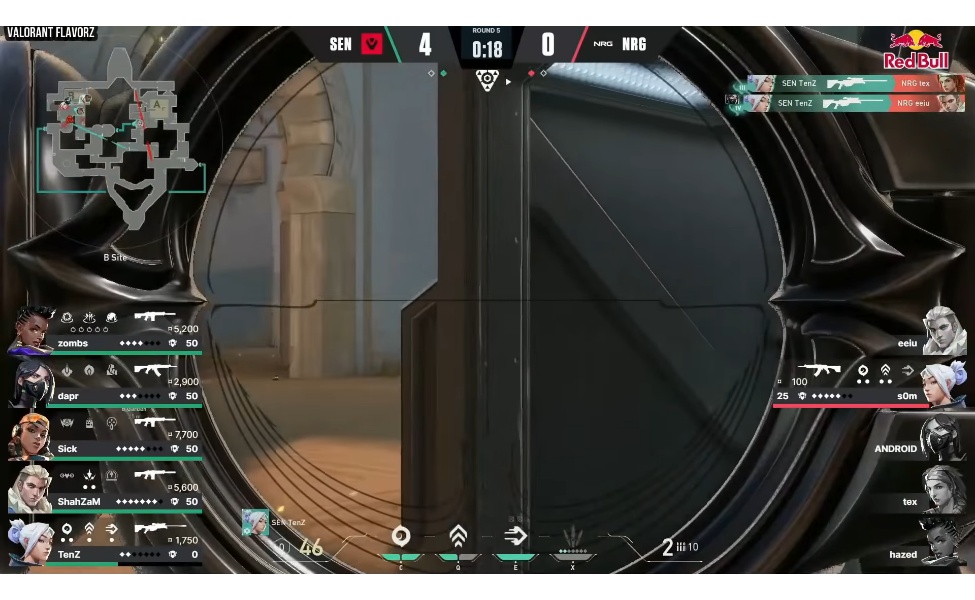
TenZ might have one of the best crosshairs in Valorant, but he’s not the only pro with a top-tier setup. If you’re curious to explore other configurations, consider these:
Hiko’s Crosshair Code Setup
Hiko’s crosshair is designed with precision and visibility in mind. It’s large yet thin, making it perfect for beginners who need that extra bit of clarity while aiming.
The green color stands out without being too distracting, and the absence of an outline means you’ll have a clean view of your target.
Hiko’s Crosshair Code:
| 0;s;1;P;o;1;0l;3;0v;2;0a;1;0f;0;1b;0;S;c;4;s;0.8;o;1 |
Here’s a breakdown of Hiko’s crosshair settings:
| Hiko’s Crosshair Code Setup | Setting |
| Color | Green |
| Outlines | Off |
| Outline Opacity | 1 |
| Outline Thickness | 1 |
| Center Line | Off |
| Center Line Opacity | 1 |
| Center Line Thickness | 2 |
| Show Inner Lines | On |
| Inner Line Opacity | 1 |
| Inner Line Length | 3 |
| Inner Line Thickness | 2 |
| Inner Line Offset | 3 |
| Movement Error | Off |
| Firing Error | Off |
ScreaM’s Crosshair Code Setup
ScreaM’s crosshair is all about precision. It’s small and sharp, perfect for those one-tap headshots he’s famous for.
The cyan color stands out, helping with visibility and tracking in the heat of battle. While ScreaM often experiments with different crosshairs, he usually returns to this setup for its reliability in high-pressure situations.
ScreaM’s Crosshair Code:
| 0;s;1;P;c;5;o;1;d;1;z;3;0b;0;1b;0;S;c;4;s;0.8;o;1 |
Here’s a detailed look at ScreaM’s crosshair settings:
| ScreaM’s Crosshair Code Setup | Setting |
| Color | Cyan (#00FFFF) |
| Outlines | On |
| Outline Opacity | 1 |
| Outline Thickness | 1 |
| Center Line | On |
| Center Line Opacity | 1 |
| Center Line Thickness | 3 |
| Show Inner Lines | Off |
| Inner Line Opacity | 0 |
| Inner Line Length | 0 |
| Inner Line Thickness | 0 |
| Inner Line Offset | 0 |
| Movement Error | Off |
| Firing Error | Off |
Ardiis’s Crosshair Code Setup
Looking to sharpen your aim and up your game in Valorant? Ardiis’s crosshair setup is tailored for players who want a clean, precise crosshair that enhances visibility without overwhelming the screen. This configuration is perfect for maintaining focus on your target while keeping distractions to a minimum.
Ardiis’s Crosshair Code:
| 0;c;1;s;1;P;u;00008BFF;h;0;0t;1;0l;2;0v;3;0o;0;0a;1;0f;0;1b;0;S;s;0.677;o;1 |
Here’s a detailed breakdown of the Ardiis’s crosshair settings:
| Ardii’s Crosshair Code Setup | Setting |
| Color | White |
| Outlines | Off |
| Outline Opacity | 1 |
| Outline Thickness | 1 |
| Center Dot | Off |
| Center Dot Opacity | 1 |
| Center Dot Thickness | 2 |
| Override Firing Error Offset | Off |
| Show Inner Lines | On |
| Inner Line Opacity | 1 |
| Inner Line Length | 4 |
| Inner Line Thickness | 1 |
| Inner Line Offset | 1 |
| Movement Error | Off |
| Firing Error | Off |
| Show Outer Lines | On |
| Outer Line Opacity | 1 |
| Outer Line Length | 2 |
| Outer Line Thickness | 3 |
| Outer Line Offset | 2 |
Need for Speed Mobile: Release Date, Gameplay, and More!
Frequently Asked Questions (FAQs)
Q: How often does TenZ update his crosshair settings?
A: TenZ frequently tweaks his crosshair settings to adapt to different updates and his evolving playstyle, so it’s a good idea to watch his latest streams or social media for updates.
Q: Can I customize TenZ’s crosshair to suit my preferences?
A: Absolutely! TenZ’s crosshair is a great starting point, but feel free to tweak it to fit your style better.
Q: Are there any other pro crosshair codes I should try?
A: Definitely! Hiko, ScreaM, and Ardiis have popular crosshair setups worth experimenting with.
By adopting the TenZ crosshair code and settings, you’re positioning yourself to play like a pro. Meanwhile, Hiko’s beginner-friendly green setup, ScreaM’s headshot-focused cyan design, and Ardiis’s sleek white setup each bring something unique to the table.
By integrating these professional setups into your own game, you can enhance your accuracy and responsiveness. Equip yourself with these pro settings, practice diligently, and watch your precision and performance soar!
Enhance your Valorant experience with Lapakgaming! Top up your Valorant points quickly and securely to unlock exclusive skins, agents, and more. Game on with ease!
LAPAKGAMING TOP UP: PAY LESS, PLAY MORE!