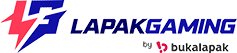In the realm of Valorant, the crosshair holds immense importance as it directly influences the accuracy and precision of combat engagements. Functioning as a crucial tool for targeting enemies and aligning shots, selecting the right crosshair can significantly impact your success on the battlefield. To aid you in this endeavor, we present a guide on adjusting your Valorant crosshair, supplemented with insights from top-tier players in the game.
Adjusting Your Valorant Crosshair

- Accessing Settings: Begin by logging into Valorant and navigating to the settings menu.
- Crosshair Customization: Within the settings, locate the “Crosshair” tab and choose the “Primary” profile for customization. Here, you can adjust various aspects to suit your preferences:
- Crosshair Color: Opt for a vibrant color for better visibility across different maps, with eight options available.
- Dot Crosshair Valorant: Add a central dot to enhance precision, particularly useful for players utilizing larger crosshairs.
- Outlines: Increase visibility with black outlines, allowing customization of opacity and thickness.
- Fade Crosshair with Firing Error: Optionally display weapon recoil patterns to assist with recoil control.
- Inner and Outer Lines: Fine-tune opacity, length, thickness, and gap according to your preferences.
- Show Spectated Player’s Crosshair: Optionally view teammates’ crosshairs to learn from their playstyle.
Leak of Honkai Star Rail 2.1 Phase 1, Unveiling Acheron?
Best Valorant Crosshairs Used by Pro Players

Now, let’s we duplicate the preferred crosshair configurations of elite Valorant players
Cloud9 Yay
Known for exceptional aim, Yay’s crosshair is small and plain, prioritizing precision.
- Valorant Crosshair codes: 0;P;h;0;0l;4;0o;0;0a;1;0f;0;1b;0
- Settings:
- Color: White/ #FFFFFF
- Outlines: Off
- Outline Opacity: 0, Thickness: 1
- Center Dot: Off, Opacity: 1, Thickness: 1
- Show Inner Lines: On, Opacity: 1, Length: 4, Thickness: 2, Offset: 0
Review Skin Aspirants 2024 Event: Chang’e and Lesley
Karmine Corp ScreaM
Renowned for his one-tap skills in CS:GO, ScreaM’s crosshair prioritizes precision and speed.
- Valorant Crosshair codes: 0;s;1;P;c;5;o;1;d;1;z;3;0b;0;1b;0;S;c;4;s;0.8;o;1
- Settings:
- Color: Cyan/ #00FFFF
- Outlines: On
- Outline Opacity: 1, Thickness: 1
- Center Dot: On, Opacity: 1, Thickness: 3
Team Liquid nAts
Recognized for incredible aim, nAts utilizes a crosshair designed for precise aiming at various distances.
- Valorant Crosshair Code: 0;s;1;P;c;1;o;1;0t;1;0l;2;0o;2;0a;1;0f;0;1b;0;S;c;1;o;1
- Settings:
- Color: Green/ #00F00
- Outlines: On
- Outline Opacity: 1, Thickness: 1
- Dot Crosshair Valorant: Off, Opacity: 1, Thickness: 2
- Show Inner Lines: On, Opacity: 1, Length: 2, Thickness: 1, Offset: 2
LOUD aspas
Aspas opts for a crosshair emphasizing visibility and simplicity.
- Crosshair Profile Code: 0;s;1;P;c;5;h;0;0l;4;0o;0;0a;1;0f;0;1b;0;S;c;1;o;1
- Settings:
- Color: Cyan/ #00FFFF
- Outlines: Off
- Outline Opacity: 0, Thickness: 1
- Center Dot: Off, Opacity: 0, Thickness: 1
- Show Inner Lines: On, Opacity: 1, Length: 4, Thickness: 2, Offset: 0
Nahida Genshin Impact: Interesting Background Facts and Skills
Fnatic Boaster
Boaster’s energetic playstyle is complemented by a simple crosshair, ideal for beginners focusing on targeting.
- Crosshair Codes: 0;s;1;P;c;5;o;1;d;1;z;4;0b;0;1b;0;S;c;4;s;0.8;o;1
- Settings:
- Color: Cyan/ #00FFFF
- Outlines: On
- Outline Opacity: 1, Thickness: 1
- Center Dot: On, Opacity: 1, Thickness: 4
By experimenting with these configurations, you can discover the crosshair that best aligns with your gaming style and enhances your performance in Valorant battles.