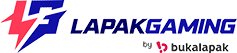Displaying your Mobile Legends (ML) history can offer numerous advantages. However, it’s important to note that revealing them can also have drawbacks. If you want to cover your gaming records, this article will show you how to hide history in ML.
Why You Might Need to Hide Your ML Battlefield Stats?

Mobile Legends is a game that takes gameplay seriously. It offers the ability to track and review your gaming history, called Battlefield stat, as a means to review and refine your playstyle. Additionally, you can also display them as a way to build a reputation and earn trust within the gaming community.
However, there are also instances where it can pose disadvantages. Players often find themselves compelled to hide statistics in Mobile Legends for various reasons:
- Avoiding scrutiny. Concealing your gaming history can shield you from potential insults or negative comments, preserving your enjoyment of the game.
- Secrecy in strategy. Even advanced players opt to keep their ML history private to protect their strategies and prevent opponents from analyzing their playstyle and favorite heroes.
- Testing new tactics. Hiding history proves beneficial when experimenting with new strategies, preventing rivals from countering or judging based on prior attempts, which might have been unsuccessful.
- Preserving privacy. At times, the motive is as simple as maintaining personal privacy, hiding win rates, hero preferences, and other gaming metrics from the eyes of others.
How to Hide Battlefield Stats in ML

To conceal your match history, follow these steps:
- First, sign in to your Mobile Legend account, then go to Settings.
- Then, find the “Privacy” tab.
- Afterward, find the “Show History” section and determine your match history options.
- There are three options to choose from. The “All” one will allow everyone to review your match history, the “Friend” one will limit visibility only to those in your Friends list, and the “Hide to All” will prohibit anyone from seeing your stats.
Before you try this method, remember that this feature will not be available if you are on the global leaderboard. This is done to ensure fairness and prevent match manipulation in higher tiers.
Why Can’t I Hide My History in ML?

Struggling to hide your Battlefield stats using the method above? There can be various reasons why you might find it challenging, such as the game’s need to maintain fairness in higher ranks or due to a recent game update.
If you’re in such a situation, here are a few alternative methods to consider:
- Build a ‘clean’ stat. Playing exceptionally well is the simplest yet demanding way to improve your stats. Strive for victories to boost your win rate visibly.
- Improve hero win rates in Classic Mode. You can elevate individual hero win rates gradually by playing in Classic Mode. You’ll feel more confident in matches once your heroes’ win rates are impressive.
- Practice in a secondary account. Although it may seem inconvenient, using a secondary account or guest account to practice ensures that your main account’s stats remain unaffected. However, the downside of this method is you won’t be able to keep ML rank in your second account.
- Contact support. As a last resort, consider reaching out to the support team for assistance in hiding specific data.
We hope your gaming experience will always be enjoyable, so you will not need to know how to hide history in ML. However, if the need arises, you can try the above methods and conceal your stats effortlessly.